Computing
Computing Lead - Mrs H Ludbrook
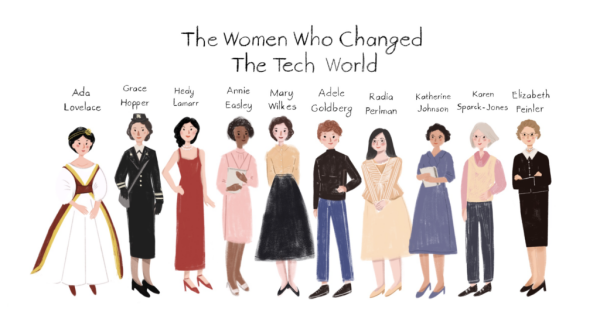
Hello! I am Mrs Ludbrook and I have been teaching at St Michael's for 5 years.
I have always loved computing since my Dad brought home our first computer when I was 9. They were very different back then. It was a Sinclair Spectrum ZX that plugged into the TV and had a cassette player attached to play games (ask your parents. Or grandparents!).
Technology has moved on dramatically since then and thankfully, so have I! Teaching computing is one of my favourite subjects in school and I am also a big fan of city building games, particularly from the late 1990s. You will often see me posting useful internet safety newsletters on Class Dojo, as I believe that education is power when it comes to keeping children safe online.
Computing is an integral part of our everyday life and will play an immeasurable part in our children’s futures. At Rossington St Michael’s, we provide all of our children with the skills, creativity and enthusiasm to live and thrive in a world increasingly dependent on computing. As computing technology underpins today’s modern lifestyle, it is essential that all pupils gain the confidence and ability that they need in this subject, to prepare them for the challenge of a rapidly developing and changing technological world.
Our computing curriculum enhances and extends our children’s learning across the whole curriculum whilst contributing to motivation and the development of social skills. The children have many opportunities to use technology to enhance the presentation of their work and to add to content through safe browsing and researching. On their journey through school, pupils start to blog, make web pages, create computer games and animations. Moving up, they will explore social networking and coding.
Online safety is a constant focus for every year group. No child will feel threatened or unsafe whilst online at school. Each child is able to access the internet and use it in a safe and respectful way, knowing the meaning of a ‘digital footprint’. They understand the necessary precautions to take to stay safe and know where to seek help. It is important that teaching and learning keeps up with an ever-changing technological world. Key Stage 2 covers topics such as spamming, password protection, social media and fake news. We aim to provide all pupils with the experiences they need to prepare them for 21st century lifestyles where they are safe and successful.
How we teach our Computing Curriculum
The National Curriculum for Computing
In KS1, the national curriculum states that children should be taught to:
-
understand what algorithms are; how they are implemented as programs on digital devices; and that programs execute by following precise and unambiguous instructions
-
create and debug simple programs
-
use logical reasoning to predict the behaviour of simple programs
-
use technology purposefully to create, organise, store, manipulate and retrieve digital content
-
recognise common uses of information technology beyond school
use technology safely and respectfully, keeping personal information private; identify where to go for help and support when they have concerns about content or contact on the internet or other online technologies.
In KS2, the national curriculum states that children should be taught to:
-
design, write and debug programs that accomplish specific goals, including controlling or simulating physical systems; solve problems by decomposing them into smaller parts
-
use sequence, selection, and repetition in programs; work with variables and various forms of input and output
-
use logical reasoning to explain how some simple algorithms work and to detect and correct errors in algorithms and programs
-
understand computer networks including the internet; how they can provide multiple services, such as the world wide web; and the opportunities they offer for communication and collaboration
-
use search technologies effectively, appreciate how results are selected and ranked, and be discerning in evaluating digital content
-
select, use and combine a variety of software (including interent services) on a range of digital devices to design and create a range of programs, systems and content that accomplish given goals, including collecting, analysing, evaluating and presenting data and information
-
use technology safely, respectfully and responsibly; recognise acceptable/unacceptable behaviour; identify a range of ways to report concerns about content and contact
Why do we teach Computing in schools?
The DfE states in the national curriculum in England that a computing education allows children to use computational thinking and creativity to understand and change the world. With links to maths, science and design and technology, computing ensures that children becomes digitally literate, along with being taught the principles of information and computation. Computing provides insights into both natural and artificial systems. The core of computing is computer science, in which pupils are taught the principles of information and computation, how digital systems work, and how to put this knowledge to use through programming. Building on this knowledge and understanding, pupils are equipped to use information technology to create programs, systems and a range of content. Computing also ensures that pupils become digitally literate – able to use, and express themselves and develop their ideas through, information and communication technology – at a level suitable for the future workplace and as active participants in a digital world.
The Aims of the Computing Curriculum
The national curriculum for computing aims to ensure that all pupils:
-
can understand and apply the fundamental principles and concepts of computer science, including abstraction, logic, algorithms and data representation
-
can analyse problems in computational terms, and have repeated practical experience of writing computer programs in order to solve such problems
-
can evaluate and apply information technology, including new or unfamiliar technologies, analytically to solve problems
-
are responsible, competent, confident and creative users of information and communication technology
A short video on the Teach Computing Curriculum
Our Curriculum
We follow the National Centre for Computing Education (NCCE) Teach Computing curriculum. This means that our curriculum coverage is consistent across year groups and key stages, whilst ensuring that disciplinary knowledge is built upon each year. The curriculum resources are updated regularly which ensures that our teaching in computing remains current and relevant to our pupils, in relation to how quickly the digital world evolves.
Curriculum Design
Spiral curriculum: The units for key stages 1 and 2 are sequenced in spiral order. This means that each of the themes is revisited regularly (at least once in each year group), and pupils revisit each theme through a new unit that consolidates and builds on prior learning within that theme. It also ensures that connections are made within a theme in consecutive years.
Physical computing: The Teach Computing Curriculum acknowledges that physical computing plays an important role in modern pedagogical approaches in computing, both as a tool to engage pupils and as a strategy to develop pupils’ understanding in more creative ways. Additionally, physical computing supports and engages a diverse range of pupils in tangible and challenging tasks. The physical computing units in the Teach Computing Curriculum are:
-
Year 5 – Selection in physical computing, which uses a Crumble controller
-
Year 6 – Sensing, which uses a micro:bit
Online safety: The unit overviews show the links between the content of the lessons, the National Curriculum and Education for a Connected World framework. These references have been provided to show where aspects relating to online safety, or digital citizenship, are covered within the Teach Computing Curriculum. Online safety is covered within every lesson to ensure children have a good understanding of keeping themselves safe.
Computing Curriculum Documents
Teach Computing Curriculum Journey